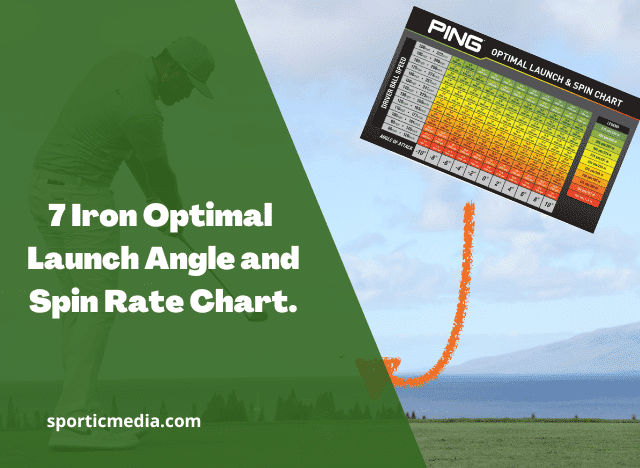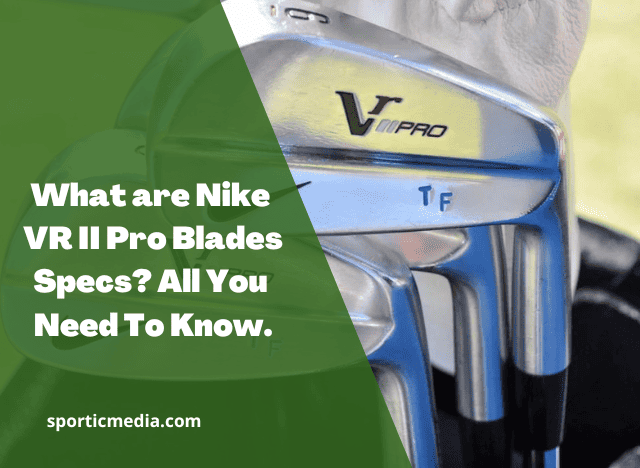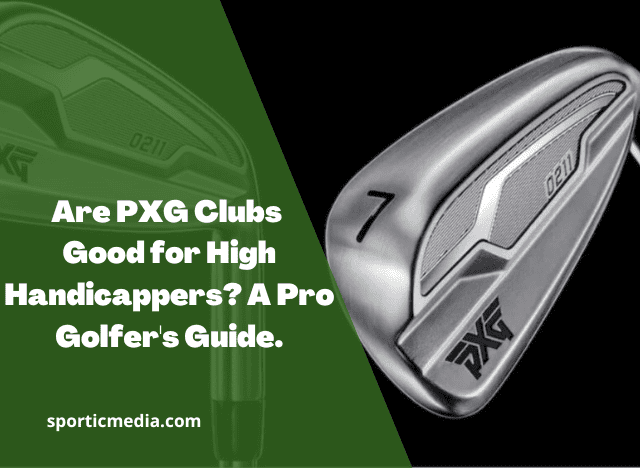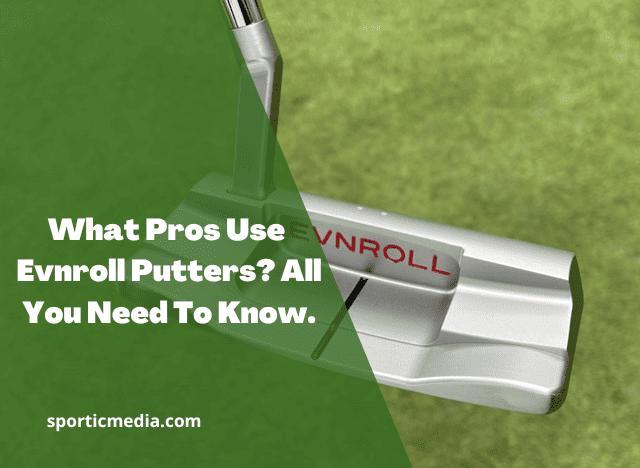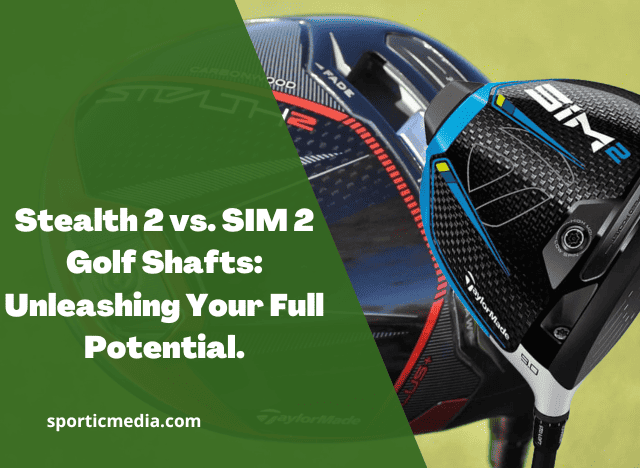In the game of golf, having the right equipment that suits your swing and playing style can make a significant difference in your performance. Club adjustability has become an essential feature, allowing golfers to fine-tune their equipment to achieve optimal results. The Ping G410 driver, known for its advanced customization options, allows players to tailor their club to suit their individual needs.
In this article, we will delve into the Ping G410 driver adjustment chart, exploring its various features and how to make the most of them to enhance your game.
Table of Contents
What really is the Ping G410 Driver Adjustment Chart?

The Ping G410 driver adjustment chart is a valuable tool that enables golfers to make precise changes to the club’s loft and lie angle settings. Players can optimize their shots for distance, accuracy, and desired shot shape by understanding the options available and their impact on ball flight.
Exploring the loft adjustment feature
The loft adjustment feature allows golfers to modify the angle of the clubface relative to the shaft, influencing the trajectory and launch characteristics of the ball.
Loft adjustment range and increments
The Ping G410 driver offers a loft adjustment range of ±1.5 degrees in half-degree increments. This means that players can increase or decrease the loft by up to 1.5 degrees from the standard loft setting.
Effects of loft adjustments on ball flight
Lowering the loft can help achieve a lower ball flight with less spin, which is ideal for players seeking extra distance or playing in windy conditions. Conversely, increasing the loft promotes a higher ball flight with added spin, which can be beneficial for maximizing carry distance or when greater stopping power on the greens is desired.
Examining the lie angle adjustment feature
The lie angle adjustment feature allows golfers to modify the angle between the clubhead sole and the shaft, influencing the club’s interaction with the turf at impact.
Purpose and benefits of lie angle adjustments
Adjusting the lie angle can help golfers achieve a more neutral impact position, ensuring that the clubhead strikes the ball squarely. This promotes consistency in shot direction and can correct tendencies such as hooks or slices.
Impact on the shot shape and consistency
A flatter lie angle can encourage a shot that tends to the right (for right-handed golfers), while a more upright lie angle can promote a shot that leans to the left. Players can achieve a more consistent and desired shot shape by making precise adjustments based on shot tendencies.
Analyzing the loft and lie angle interaction
The loft and lie angle adjustments on the Ping G410 driver work together to provide golfers with a wide range of customization options to optimize their ball flight characteristics.
Finding the optimal combination for desired ball flight
Golfers can fine-tune their launch conditions and shot shape preferences by experimenting with different loft and lie angle settings. Finding the ideal combination requires careful observation of the ball flight and understanding how changes in loft and lie angle influence the trajectory, spin, and direction of the shots.
How to Use the Ping G410 Driver Adjustment Chart?

To make the most of the Ping G410 driver adjustment chart, golfers should follow a systematic approach when making loft and lie angle adjustments.
A step-by-step guide to adjusting loft
Accessing the adjustable hosel
Locate the adjustable hosel on the Ping G410 driver, typically located just above the clubhead where the shaft enters the hosel. This is where loft adjustments are made.
Understanding the adjustment settings
Refer to the Ping G410 driver adjustment chart to determine the specific settings for loft adjustments. The chart will outline the adjustable hosel’s various positions corresponding to different loft angles.
Making loft adjustments based on desired outcome
Based on your desired ball flight characteristics, use a torque wrench or the provided adjustment tool to rotate the hosel and set the loft to the desired position. Ensure that the hosel is securely tightened once the adjustment is made.
A step-by-step guide to adjusting lie angle
Identifying the lie angle adjustment mechanism
The lie angle adjustment feature on the Ping G410 driver is typically located on the clubhead sole. It may involve a small screw or a specialized adjustment tool provided by Ping.
Proper techniques for adjusting the lie angle
Refer to the Ping G410 driver adjustment chart to determine the specific instructions for lie angle adjustments. Follow the recommended procedures to make the necessary adjustments based on your desired shot shape preferences or correction of ball flight tendencies.
Fine-tuning lie angle for improved performance
After making initial adjustments, take the time to hit shots and observe the ball flight. If necessary, further fine-tune the lie angle by making small incremental adjustments until the desired shot consistency and direction are achieved.
| Setting | Loft | Lie |
|---|---|---|
| 0 | 9° | 59° |
| +1 | 10° | 59° |
| +1.5 | 11.5° | 59° |
| -1 | 8° | 59° |
| -1.5 | 6.5° | 59° |
| F | 9° | 56° |
| F+ | 10° | 56° |
The Ping G410 Driver offers eight different hosel settings that allow golfers to adjust the loft and lie angles of the club. Each setting corresponds to specific changes in loft and lie, providing golfers with a range of options to fine-tune their ball flight and performance.
- Setting 0:
- Loft: 9°
- Lie: 59° This is the standard setting of the Ping G410 Driver, offering the default loft and lie angles without any adjustments. It serves as the baseline for comparison with the other settings.
- Setting +1:
- Loft: 10°
- Lie: 59° Selecting the +1 setting increases the loft of the driver by 1 degree while maintaining the same lie angle. This adjustment can help golfers achieve a slightly higher ball flight and potentially gain more carry distance.
- Setting +1.5:
- Loft: 11.5°
- Lie: 59° The +1.5 setting provides a more significant increase in loft, resulting in a higher launch angle and potential for increased carry distance. The lie angle remains the same as the standard setting.
- Setting -1:
- Loft: 8°
- Lie: 59° Choosing the -1 setting decreases the loft by 1 degree while keeping the lie angle unchanged. This adjustment can result in a lower ball flight with reduced spin, potentially beneficial for golfers seeking more roll or playing in windy conditions.
- Setting -1.5:
- Loft: 6.5°
- Lie: 59° The -1.5 setting offers a further reduction in loft, resulting in a lower ball flight with even less spin. This adjustment can be advantageous for golfers who prioritize maximum distance or need to combat strong winds.
- Setting F:
- Loft: 9°
- Lie: 56° The F setting flattens the lie angle by 3 degrees while maintaining the standard loft. Flattening the lie angle can promote a more neutral impact position, helping to minimize shot shape biases and enhance consistency.
- Setting F+:
- Loft: 10°
- Lie: 56° The F+ setting combines a flattened lie angle of 3 degrees with a slightly increased loft of 1 degree. This adjustment aims to provide both a more neutral impact position and a slightly higher ball flight, offering a versatile option for golfers seeking a balance between control and distance.
The Ping G410 Driver Adjustment Chart allows golfers to experiment with different loft and lie angle settings to tailor the driver to their swing characteristics and desired ball flight outcomes. These adjustments enable golfers to optimize their launch conditions, enhance accuracy, and maximize performance off the tee.
Factors to Consider When Using the Adjustment Chart
While the Ping G410 driver adjustment chart provides valuable guidance, several factors should be considered to optimize the adjustments for individual golfers.
Impact of swing characteristics
- Swing speed and its influence on loft and lie angle adjustments
Players with higher swing speeds may benefit from lower loft settings to reduce spin and maximize distance. Similarly, swing characteristics such as steep or shallow attack angles can influence the optimal lie angle adjustments for consistent contact and ball flight.
- Swing path and its correlation to loft and lie angle preferences
Golfers with an inside-out swing path may require different adjustments compared to those with an outside-in swing path. Understanding your swing path tendencies can help determine the loft and lie angle settings that complement your natural swing motion.
Course and weather conditions
- Adapting loft and lie angle based on course setup and conditions
Consider the specific characteristics of the golf course you are playing. Factors such as fairway firmness, rough thickness, and green firmness can influence the optimal loft and lie angle adjustments to navigate the course effectively.
- Considerations for wind direction and its effect on ball flight
Take into account the prevailing wind direction during your round. Adjusting the loft and lie angle settings accordingly can help counteract the wind and maintain control over the ball flight.
Seeking Professional Guidance for Customization
While the Ping G410 driver adjustment chart provides valuable information, working with a certified club fitter or PGA professional can take your customization experience to the next level.
A professional club fitting session allows experts to assess your swing characteristics, ball flight tendencies, and other individual factors to recommend the most appropriate loft and lie angle settings for your Ping G410 driver.
Working with a certified club fitter
Certified club fitters have the expertise, specialized tools, and knowledge of the Ping G410 driver to guide you through the adjustment process. They can provide personalized recommendations based on your specific needs, ensuring that your driver is optimized for maximum performance.
Benefits of personalized adjustments for optimal performance
You can fine-tune your Ping G410 driver to match your unique swing characteristics and preferences by seeking professional guidance and customization. Personalized adjustments can result in improved consistency, distance, accuracy, and overall enjoyment of the game.
Conclusion
The Ping G410 driver adjustment chart is a valuable resource for golfers looking to optimize their club performance. Understanding the loft and lie angle adjustment features, following the provided guidelines, and considering individual factors can help you unlock the full potential of your Ping G410 driver. By utilizing the chart’s insights and seeking professional guidance when needed, you can fine-tune your club to suit your game, leading to better results and enhanced enjoyment on the golf course.
Discover the meticulous and expert-driven process behind our product reviews at Sportic Media. Our comprehensive guide, led by industry veterans, ensures you get the most reliable and detailed insights into golf equipment. Dive into our methodical approach by visiting How We Test Products at Sportic Media: A Comprehensive Guide
.