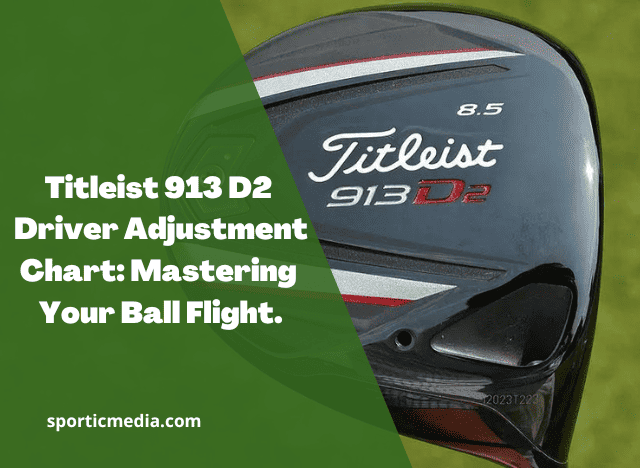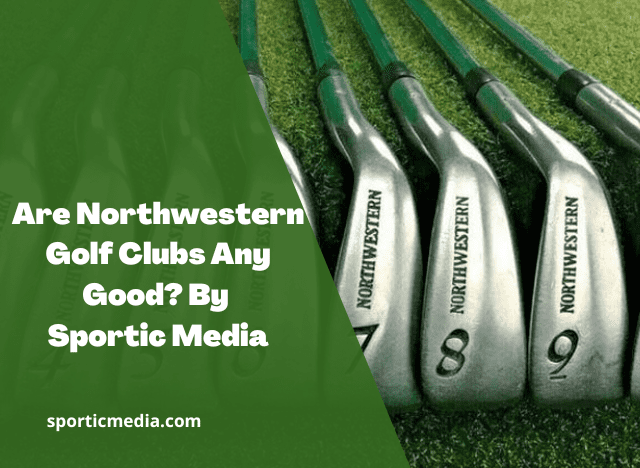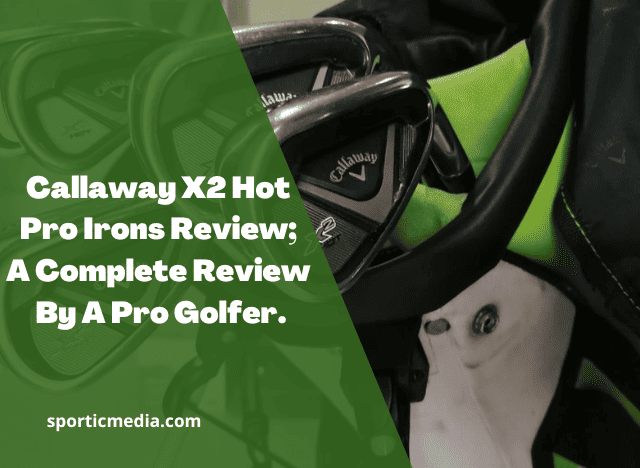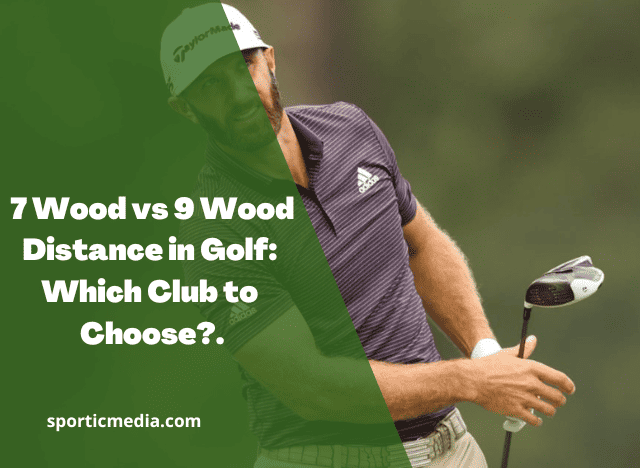The Titleist 913 D2 driver is a versatile club that allows golfers to fine-tune their performance on the course. One of its key features is the SureFit sleeve, which enables adjustments to the loft, lie, and direction.
This article will delve into the details of the Titleist 913 D2 driver adjustment chart and explore how you can optimize your ball flight with this innovative club.
Table of Contents
Titleist 913 D2 Driver Review: Forgiving, Long-Distance Performance

The Titleist 913 D2 driver, introduced in 2013, has earned its place as a favored choice among golfers of all skill levels. Renowned for its forgiveness, distance, and sound, this driver offers a compelling package that appeals to both amateurs and professionals alike.
At first glance, the 460cc head size sets the 913 D2 apart from the crowd, providing a larger sweet spot and enhanced forgiveness. Even off-center hits are met with forgiving results, allowing golfers to maintain consistency and confidence on the course.
A standout feature of the 913 D2 is the SureFit Tour adjustable hosel, enabling golfers to fine-tune the loft, lie, and face angle to suit their individual swing characteristics. This level of customization empowers players to optimize the club’s performance, tailoring it precisely to their unique needs and preferences.
Fitted with the Mitsubishi Rayon Diamana D+ shaft, the 913 D2 delivers a smooth and stable feel throughout the swing. Ideal for golfers with a moderate swing speed, this shaft complements the club’s forgiving nature, ensuring a seamless and enjoyable experience on every swing.
Titleist drivers are renowned for their solid, muted sound at impact, and the 913 D2 is no exception. The distinct auditory feedback resonates with many golfers, favoring it over the more piercing sounds of other brands.
Pros:
- Exceptionally forgiving with a large sweet spot
- Impressive distance capabilities, maximizing power and performance
- SureFit Tour adjustable hosel for personalized adjustments
- Distinctive solid and muted sound upon impact
Cons:
- May feel slightly heavy for some golfers, impacting swing feel
- Not as workable as some other driver models, limiting shot shaping options
In conclusion, the Titleist 913 D2 driver excels as a reliable choice for those seeking forgiveness, long-distance performance, and a distinctive sound. It caters to golfers looking for consistency and distance off the tee, while the SureFit Tour adjustable hosel adds a touch of personalization to the experience.
However, players who prioritize workability in their driver may want to explore alternative models. Overall, the Titleist 913 D2 remains a strong contender in the driver market, offering a winning combination of forgiveness and distance for a diverse range of golfers.
How do I adjust my Titleist 913 d2 driver?
| Loft | Lie | Direction |
| Standard (D4) | Standard (D4) | Standard (A1) |
| Higher (C4) | More Upright (E4) | Draw (B1) |
| Higher (B4) | More Upright (F4) | Draw (C1) |
| Higher (A4) | More Upright (G4) | Neutral (D1) |
| Lower (E4) | More Flat (C4) | Neutral (E1) |
| Lower (F4) | More Flat (B4) | Fade (F1) |
| Lower (G4) | More Flat (A4) | Fade (G1) |
This table provides a quick and easy reference to the various loft, lie, and direction settings available for the Titleist 913 D2 driver. Golfers can make adjustments to their preferences to optimize ball flight and shot shaping according to their playing style and course conditions.
Understanding the Loft and Lie Settings:
The loft and lie settings are at the heart of the Titleist 913 D2 driver adjustment chart. Loft determines the angle of the clubface relative to the ground, influencing the trajectory and distance of your shots.
The loft settings range from A1 to G1, offering various options for your preferred ball flight. Similarly, the lie settings, spanning from A4 to G4, alter the club’s angle in relation to the shaft, influencing shot direction and accuracy.
Mastering the Direction Settings:
The direction settings on the Titleist 913 D2 driver adjustment chart include Standard, Draw, Neutral, and Fade. Standard provides a balanced trajectory, while Draw promotes a right-to-left shot shape.
Neutral keeps the ball flight straight, and Fade encourages a left-to-right shot. Understanding these settings empowers you to shape your shots precisely, allowing you to navigate challenging course layouts more effectively.
Personalizing Your Titleist 913 D2 Driver:
No two golf swings are alike, and that’s where the Titleist 913 D2 driver shines. You can optimize the club’s performance to suit your unique swing characteristics by customising the loft, lie, and direction. Experimenting with different settings and observing the results will help you find the perfect combination that complements your playing style.
Ping G425 Max Driver Adjustments: Maximizing Performance on the Course
sporticmedia.com
Titleist 913 D2 Driver Settings for Left-Handed Golfers
| Loft | Lie | Direction |
| Standard (D4) | Standard (D4) | Standard (A1) |
| Higher (C4) | More Upright (E4) | Draw (B1) |
| Higher (B4) | More Upright (F4) | Draw (C1) |
| Higher (A4) | More Upright (G4) | Neutral (D1) |
| Lower (E4) | More Flat (C4) | Neutral (E1) |
| Lower (F4) | More Flat (B4) | Fade (F1) |
| Lower (G4) | More Flat (A4) | Fade (G1) |
This table provides the loft, lie, and direction settings specifically designed for left-handed golfers using the Titleist 913 D2 driver. With these adjustments, left-handed players can finely tune their ball flight, shot shaping, and overall performance to suit their unique playing style and course conditions.
Left-handed golfers often face unique challenges when it comes to equipment options, but Titleist ensures that they don’t miss out on the exceptional performance of the 913 D2 driver.
For southpaw players seeking optimal ball flight and shot shaping, understanding and utilizing the right settings is essential. Let’s delve into the Titleist 913 D2 driver settings specifically designed for left-handed players.
Loft Options:
The Titleist 913 D2 driver provides a range of loft settings tailored for left-handed golfers. The standard loft setting for left-handed players is D4, providing a balanced trajectory for a variety of shots.
For those seeking higher launch angles, options like C4, B4, and A4 can deliver the desired loft. Conversely, if a lower ball flight is the preference, adjustments to E4, F4, or G4 settings will be effective.
Lie Adjustments:
The lie settings on the Titleist 913 D2 driver allow left-handed golfers to fine-tune the club’s angle relative to the shaft.
The standard lie setting is D4, providing a neutral setup. For players looking to create a more upright lie angle, settings like E4, F4, or G4 will be suitable. Conversely, options such as C4, B4, or A4 will provide the necessary adjustments if a flatter lie angle is desired.
Direction Customization:
The Titleist 913 D2 driver’s SureFit sleeve allows left-handed golfers to shape their shots precisely. The standard direction setting is A1, offering a balanced trajectory. If you wish to promote a draw, adjustments to B1 or C1 will help you achieve that right-to-left ball flight.
For a straight shot, opt for the D1 or E1 positions. And finally, for those seeking a fade, adjustments to F1 or G1 settings will promote a left-to-right shot shape.

Additional Tips for Perfecting Your Driver:
For left-handed golfers, just like their right-handed counterparts, it’s essential to start with the standard settings and gradually make adjustments. Fine-tuning the loft, lie, and direction can significantly impact your performance.
Consider seeking professional fitting services to ensure a tailored setup that complements your swing mechanics and playing style. After making any adjustments, thoroughly test the club to ensure that you are satisfied with the results before taking it to the course.
With the Titleist 913 D2 driver’s versatile SureFit sleeve and these specific settings for left-handed players, you can confidently take on any golf course with precision and finesse. Embrace the freedom to personalize your driver and unlock your full potential on the fairways and beyond.
What is the Role of the SureFit Sleeve in Adjustments?
The SureFit sleeve is the mechanism that enables adjustments in the Titleist 913 D2 driver. Moving the sleeve up or down lets you adjust the loft, while shifting it left or right allows you to tweak the lie. For altering the direction, a diagonal movement is required.
This innovative technology ensures precise and consistent adjustments, giving you the freedom to adapt to changing course conditions and personal preferences.
What are any Tips and Best Practices for Adjusting Your Driver?
When beginning with adjustments, starting from the standard settings (A1 and A4) and making incremental changes is advisable.
Small adjustments can significantly improve your game without disrupting your comfort zone. Seeking professional fitting services can provide invaluable insights into your swing mechanics, leading to tailored adjustments that maximize your potential.
Callaway X2 Hot Driver Adjustment Chart: Fine-Tune Your Golf Game
sporticmedia.com
Conclusion
The Titleist 913 D2 driver adjustment chart empowers golfers with the ability to fine-tune their ball flight like never before. Understanding and mastering the loft, lie, and direction settings will unleash the true potential of this exceptional club. With the SureFit sleeve as your ally, you can confidently take on any course and elevate your game to new heights. So, experiment, and enjoy the freedom of personalization with the Titleist 913 D2 driver. Happy golfing!
Discover the meticulous and expert-driven process behind our product reviews at Sportic Media. Our comprehensive guide, led by industry veterans, ensures you get the most reliable and detailed insights into golf equipment. Dive into our methodical approach by visiting How We Test Products at Sportic Media: A Comprehensive Guide
.